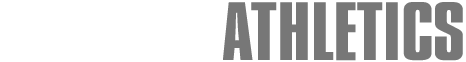TrainHeroic App Help
Frequently Asked Questions
Frequently Asked Questions
Find answers to the most common questions below.
How should I warm up for a lift? How many sets to a heavy single?
See this article for how to warm up properly.
What is [lift] percentage based on?
Most exercise percentages are based on the associated competition lift 1RM: this means all snatch, snatch pull/DL and complex exercises are based on snatch 1RM, for example.
Strength exercises are based on 1RMs of themselves: squats, overhead squat, push press, press, and similar, for example.
Tap on the exercise and the notes will specify what the % is based on.
What do I do if I have a competition?
There are a few options. The simplest is to continue on the current team cycle, and then starting 4 weeks out from the meet, do the 4-week competition prep cycle I have on TrainHeroic (available as both 5 and 3 day/week formats). Another is to continue on the team cycle and simply do a single taper week leading into the competition. Finally, you can use a different complete training cycle that you time to peak on the competition date. You're welcome to post those workouts in the team area of TrainHeroic to continue getting feedback during that time.
How long should I rest between sets?
For your biggest, heaviest sets of primary lifts, you can rest up to 3-4 minutes. For more moderate efforts, 2-3 minutes. For accessory work, when in a circuit, move exercise to exercise without any rest; otherwise, 1-2 minutes.
Where do I post my videos?
Post training videos in the message thread for that day's workout. The general team message thread is for non-workout-specific questions and chatting.
EXCEPTION: If you are behind schedule, post your video in the current day's workout thread - I will NOT go back in time to find stragglers.
How do I access the program?
Once you purchase a program or sign up for a team through Train Heroic, you will be able to access it from the app. Tap the icon at the bottom right, then the gear icon at the top right. From here, tap “My Training.” Your purchased programs and teams will be listed.
Teams will automatically show in your calendar; programs will need to be added to your calendar on the date you wish using the controls under each listed program.
How do I enter my working maxes?
See this help article.
What Working Maxes do I need to enter?
Snatch
Power Snatch
Clean
Power Clean
Jerk
Power Jerk
Clean & Jerk
Back Squat
Front Squat
Overhead Squat
Snatch Balance
Push Press
What if I don’t have a max for an exercise?
You can use this chart to enter an estimated max based on your main lifts. If it’s a lift not on that list, start the first week determining working weights by feel.
How many reps???
The reps shown in the app are the TOTAL for the entire set. Make sure you read the description with the exercise that day so you’re not doing extra (shown under the name and video when clicked into that exercise).
For example, 2 reps in a clean & jerk is NOT 2 clean & jerks—it’s a single, and will have the note 1 clean + 1 jerk = 2 total reps. This is especially important with complexes—read closely!
How do I do the exercise?
When on the exercise screen in that day’s workout, click the video thumbnail under the exercise name for a demo video and information.
Does “For Weight” mean I go to a max?
No! This is just a feature of the app that allows you to enter your best weight of the day to compare with other athletes on the leaderboard. Stick to the prescribed weights.
Can I change the weights?
Yes—for many reasons, the prescribed weights won’t always be perfect for every athlete. Feel free to adjust as needed while sticking to the spirit of the prescription (e.g. don’t go to max effort on a day that’s supposed to be only moderate effort).
See this article for how to warm up properly.
What is [lift] percentage based on?
Most exercise percentages are based on the associated competition lift 1RM: this means all snatch, snatch pull/DL and complex exercises are based on snatch 1RM, for example.
Strength exercises are based on 1RMs of themselves: squats, overhead squat, push press, press, and similar, for example.
Tap on the exercise and the notes will specify what the % is based on.
What do I do if I have a competition?
There are a few options. The simplest is to continue on the current team cycle, and then starting 4 weeks out from the meet, do the 4-week competition prep cycle I have on TrainHeroic (available as both 5 and 3 day/week formats). Another is to continue on the team cycle and simply do a single taper week leading into the competition. Finally, you can use a different complete training cycle that you time to peak on the competition date. You're welcome to post those workouts in the team area of TrainHeroic to continue getting feedback during that time.
How long should I rest between sets?
For your biggest, heaviest sets of primary lifts, you can rest up to 3-4 minutes. For more moderate efforts, 2-3 minutes. For accessory work, when in a circuit, move exercise to exercise without any rest; otherwise, 1-2 minutes.
Where do I post my videos?
Post training videos in the message thread for that day's workout. The general team message thread is for non-workout-specific questions and chatting.
EXCEPTION: If you are behind schedule, post your video in the current day's workout thread - I will NOT go back in time to find stragglers.
How do I access the program?
Once you purchase a program or sign up for a team through Train Heroic, you will be able to access it from the app. Tap the icon at the bottom right, then the gear icon at the top right. From here, tap “My Training.” Your purchased programs and teams will be listed.
Teams will automatically show in your calendar; programs will need to be added to your calendar on the date you wish using the controls under each listed program.
How do I enter my working maxes?
See this help article.
What Working Maxes do I need to enter?
Snatch
Power Snatch
Clean
Power Clean
Jerk
Power Jerk
Clean & Jerk
Back Squat
Front Squat
Overhead Squat
Snatch Balance
Push Press
What if I don’t have a max for an exercise?
You can use this chart to enter an estimated max based on your main lifts. If it’s a lift not on that list, start the first week determining working weights by feel.
How many reps???
The reps shown in the app are the TOTAL for the entire set. Make sure you read the description with the exercise that day so you’re not doing extra (shown under the name and video when clicked into that exercise).
For example, 2 reps in a clean & jerk is NOT 2 clean & jerks—it’s a single, and will have the note 1 clean + 1 jerk = 2 total reps. This is especially important with complexes—read closely!
How do I do the exercise?
When on the exercise screen in that day’s workout, click the video thumbnail under the exercise name for a demo video and information.
Does “For Weight” mean I go to a max?
No! This is just a feature of the app that allows you to enter your best weight of the day to compare with other athletes on the leaderboard. Stick to the prescribed weights.
Can I change the weights?
Yes—for many reasons, the prescribed weights won’t always be perfect for every athlete. Feel free to adjust as needed while sticking to the spirit of the prescription (e.g. don’t go to max effort on a day that’s supposed to be only moderate effort).